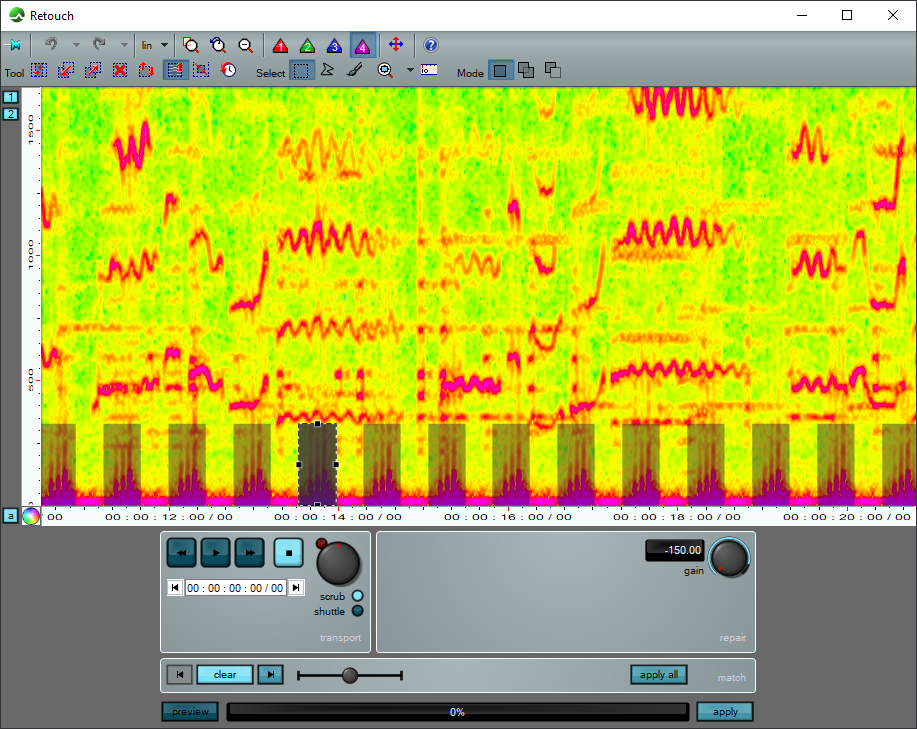PRODUCT ANNOUNCEMENT:
Welcome to CEDAR Cambridge v13
19 May 2020
CAMBRIDGE, UK: CEDAR Audio is delighted to announce the immediate availability of CEDAR Cambridge v13 - the latest and most powerful incarnation of our renowned audio restoration, noise reduction and speech enhancement system, used worldwide for audio forensics, in sound libraries and archives, as well as for premastering and in other areas where the highest processing quality is required.
This is a significant update that includes:
- The introduction of INR, the most powerful impulse noise eliminator we've ever developed
- Retouch 8: the next era in spectral editing
- The introduction of PDF reporting
- Other processes upgraded for improved performance.
As always, everything contained within this announcement is immediately available. There's no waiting for months for promises to become reality.
New module - INR™
INR is a real-time Impulse Noise Reduction module that was developed as a more powerful alternative to Declickle. It digs deeper into the signal to remove clicks and noise bursts that Declickle cannot and, while its primary use is in the forensic arena, it can also be used for badly degraded commercial audio such as optical sound tracks with noisy clicks and bursts that are not recognised by other declickers.
If you are working with material that contains very fast, high energy transients such as percussion and plucked sounds, INR's transient modelling protects these during processing, retaining their energy even when heavy processing is applied. Similarly, the harmonic modelling allows INR to remove clicks and bursts accurately in the presence of harmonic signals such as music and strong tones.
If you're working with badly damaged material that suffers from intransigent impulse noises, you need to try INR. It will eliminate problems that nothing else can.
Retouch 8™ - the next era in spectral editing
We at CEDAR invented spectral editing and we still hold the patents to it. But not content to leave things as they were, we have continued for two decades to research ways to improve it, over the years making it faster and easier to use, as well as much more productive in a wider range of settings. Today, Retouch 8 adds two fundamental new capabilities to what remains the original and best sounding spectral editor.
Matching: Applying machine learning to identify problems
There are many occasions when you will encounter similar instances of unwanted sounds in a track - things such as hi-hat spill in a multi-track recording, over-excited sibilants and plosives in a vocal track, or even the repetitive noise caused by a piece of machinery in the background. Traditionally, one would remove these by identifying each event individually and then defining it manually prior to processing. But this is very time consuming, so wouldn't it be nice if your spectral repair tool could look at the first instance that you identified and then go on to find all of the others? Today it can.
Match allows you to mark one of the offending sounds and then ask the machine learning algorithm in Retouch 8 to find all of the other instances within the recording. A threshold control even allows you to bias its decision making toward including more or fewer possibilities so that you can find the level that includes everything that you want to remove but precludes events that seem similar but are actually wanted signal.
Having identified all of the matches, you can then eliminate them using the appropriate Retouch tool. You can process them individually, authorising and applying the chosen tool to each, or you can process all of the matches as a group, whereupon Retouch 8 will fly through the whole file in a tiny fraction of the time needed with human intervention. The increase in productivity is remarkable.
Repair: Putting the AI into Spectral Repair
If you use spectral editing regularly, you already know the scenario - you want to suppress or eliminate a noise, but interpolation doesn't work quite as well as you want, you can't patch it, and if you attenuate the whole region you create a hole in the audio that generates an audible artefact. What you need is a process that can suppress the event while leaving the background untouched.
Repair uses a very clever bit of artificial intelligence to achieve precisely what you need. Just mark the sound and some of the surrounding signal and then use the single knob to suppress it or even completely eliminate it. Unlike other spectral editing tools, only the significant signal within the region is identified and processed; all low level signals as well as the ambience are left unaffected. Alternatively, you may have a clip in which there's something - for example, a quiet word or some other understated sound - that you might like to bring to the foreground. Repair allows you to do this too. Just amplify the event while leaving the rest of the signal unaffected.
PDF reporting
One of the most frequently requested upgrades for CEDAR Cambridge, PDF reporting allows users to output reports as standard PDF files as well as the HTML files and XML files that can be used to generate bespoke databases and reports. This is particularly useful if you're using multi-region processing with the reporting system as a transcription system.
You can also generate individual reports for every track processed by the Batch Processor and send these to the destinations of your choice.
Availability and training
It's hard to put into words just how innovative and powerful CEDAR Cambridge is. But once you've used it, you'll wonder how you ever managed without it. Furthermore, existing users can upgrade to CEDAR Cambridge v13 free of charge and obtain free updates for any previously purchased processes.
Courses on all aspects of CEDAR Cambridge v13 (including host systems, real-time processing and rendering modes, batch processing, and the full complement of enhancement, noise reduction and restoration modules) are offered. For details of these, please contact:
clive.osborn@cedaraudio.com (archives, broadcast, post, live sound) or
alan.french@cedaraudio.com (forensics and security)
More information
CEDAR Cambridge v13
Watch the introductory video
CEDAR Audio Limited, 20 Home End, Fulbourn, Cambridge, CB21 5BS, UK.
t: +44 1223 881771
e:
info@cedaraudio.com

 Introductory video
Introductory video
.png)